VMware Explore 2025 #1 – VCF Observability Insights
After the long flight, a VMware euphoria of VMware Explore has begun.
As already expected, most of the sessions are oriented around VCF and AI. I was expecting very low attendance since Broadcom’s acquisition, but I must say — VMware is still alive! It also looks like the whole ex-VMware team (now Broadcom) is mostly working on the VCF solution because they really believe in it.
In this blog, I won’t discuss licensing and pricing — that’s another story.
From what I’ve heard in technical sessions (I avoid business and marketing ones), one of the most exciting developments is the convergence of vRealize Log Insight and vRealize Network Insight under a unified management and UI framework — now called VMware Cloud Foundation.
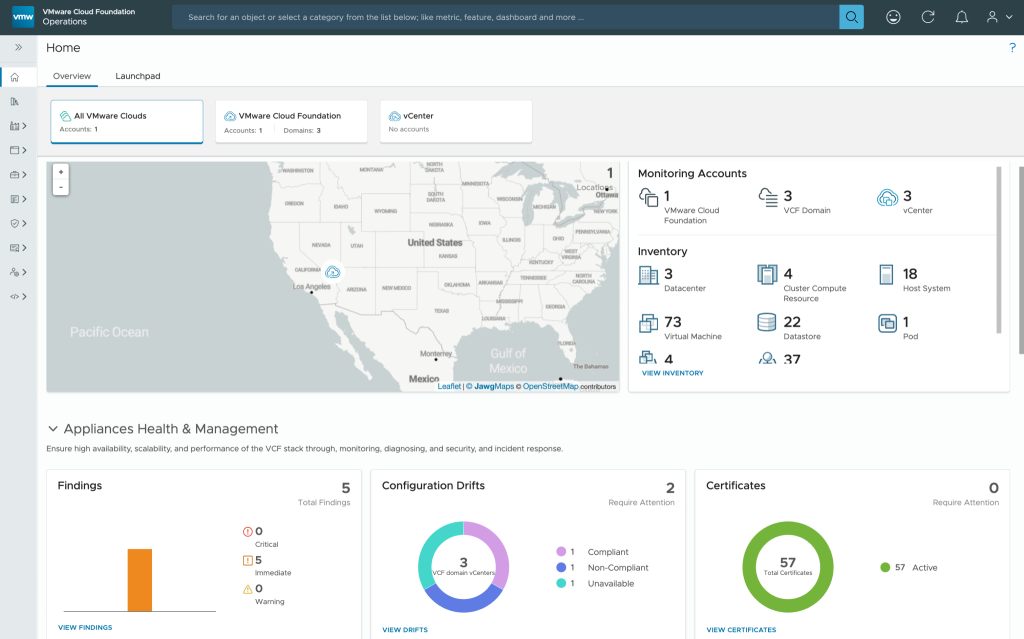
It offers a single point of monitoring and troubleshooting, including certificate checking for the entire physical and virtual infrastructure.
Even though only a few attendees are already running VCF 9 — I thought I’d be the only one with my hand lowered when they asked who is running VCF — the separation of roles with a consistent GUI across tools is a promising direction.
What About Third-Party Devices?
You might ask: What about our DC devices like Cisco, Palo Alto, Load Balancers…? Will we still need to log into additional UIs because of vendor differentiation?
VCF solves this using Management Packs for Cisco, Pure Storage, UCS, Palo Alto, F5, and other vendors. It integrates with external equipment and collects logs, flows, etc., making troubleshooting easier for IT administrators.
This observability works using built-in ReST APIs, SDKs, and no-code mechanisms (Telegraf agents). Additionally, Skyline is integrated into Aria Operations for vulnerability tracking and log bundle generation for support cases.
One of the most interesting features is log collection within VCF, because logs are generated from multiple solutions simultaneously — vSphere, NSX, ESXi (oh sorry, the new name is ESX), and all other management packs that VCF identifies as connected to specific troubleshooting.

Real world migration
One of the sessions highlighted several operational pain points that many teams face when managing traditional vSphere environments. These aren’t limitations of VCF — they’re exactly the kind of challenges that VCF is designed to solve. Here’s why running on VCF simplifies your life:
- Streamlined Upgrades: VCF handles upgrades in a more structured and automated way, reducing the need for multiple tools and manual steps.
- Unified Troubleshooting: Instead of troubleshooting on different platforms, VCF provides a centralized observability layer — making it easier to identify and resolve issues.
- Simplified Patching: VCF manages complex patching scenarios, including:
- Multi-vendor cluster images
- Live patching of vmkernel, user-space, and NSX components – during live patching host enters some kind of limited maintenance mode, what means that new VMs are not migrated on host during patching, but VMs that were on host before patching are not impacted.
- Future-Ready Architecture: While TMP and DPU-enabled hosts aren’t fully supported yet for live patching, VCF is being actively developed to accommodate these technologies.
In short, VCF reduces operational complexity by integrating tools, automating workflows, and providing full-stack visibility — making it a strong choice for modern data center operations.
However, the points listed above are just my current understanding of the VCF solution. It will be interesting to go deeper into the technology and see what it can really deliver in practice. Hands-on experience will show whether these capabilities live up to the promise — and I’m looking forward to exploring that further.