VMware Explore 2025 #2 – Additional Sessions and Closing Thoughts

Second part of VMware Explore 2025 shifted my focus toward building VMware Cloud Foundation (VCF) in small lab environments — a topic that clearly resonated with attendees, as many are still in the PoC phase with VCF 9.0 — not surprising.
Session Highlight: Deploying Minimal VCF 9.0 Lab
One of the most valuable sessions I attended was “Deploying Minimal VMware Cloud Foundation 9.0 Lab”, delivered by VMware experts William Lam and Alan Renouf.
They demonstrated how to deploy VCF 9.0 for lab and small-scale environments using minimal hardware resources. The session was packed — no surprise, considering how many of us are currently testing VCF in non-production setups.
A key takeaway was how to bypass certain installer requirements using the official VCF 9.0 installer — a great insight for anyone trying to get a lab up and running without enterprise-grade infrastructure.
There is often an issue for engineers that want to deploy a VCF 9.0 PoC, that they do not meet the requirements. However, that lab was built on $799 hardware in total.
You can watch the session recording here: https://event.vmware.com/flow/vmware/explore2025lv/content/page/catalog/session/1744317113139001Z4iw.
Alternative Approach: Holodeck Community Tool
Another exciting method introduced was the use of the Holodeck community tool. This open-source solution automates the entire VCF 9.0 deployment process — from appliance deployment to full configuration of networking, storage, and NSX.
From what I understand, Holodeck is a solution using multiple PowerShell predefined scripts to automate the deployment of VCF 9.0 environments.
It’s ideal for lab environments where you want to quickly spin up and tear down VCF setups. Everything is automated, making it perfect for repeatable testing or learning scenarios.
In the presentation, there was a demo showing that you only have to deploy HoloRouter using an .ova file and provide the configuration wizard with a few parameters. The rest is done for you.
The official documentation can be found here: https://vmware.github.io/Holodeck/.
So, what is the difference in those two types of deployments if we ignore that one is automated and the other is manually deployed? Check the hardware resources needed for the both deployments below:
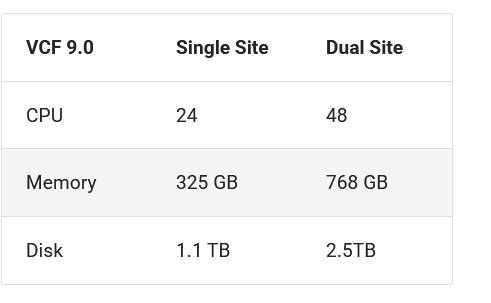
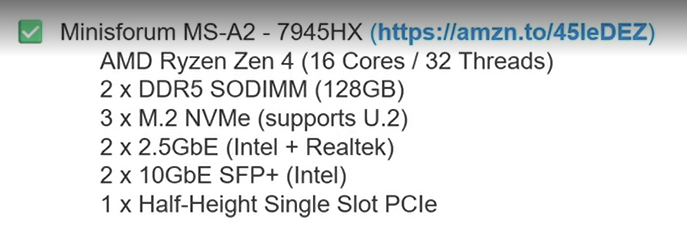
Overall, VMware Explore 2025 was a great experience. The sessions — especially the technical ones — were truly engaging and full of practical insights. What stood out most was how many attendees are dealing with similar challenges to mine, which made it even more valuable to be at a conference like this. Talking openly about shared problems and exchanging ideas is what makes these events so worthwhile for me.
I’m already looking forward to testing some of these solutions on real hardware and sharing more in future blog posts.