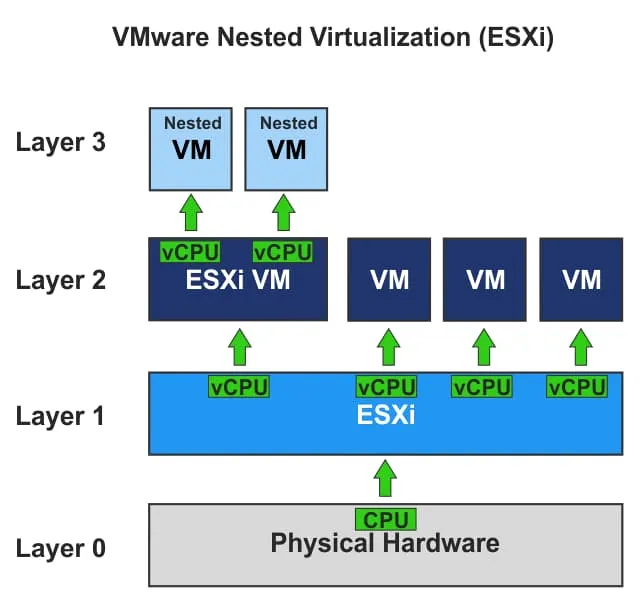
How to Use a Pure Storage Volume as Shared Storage in a VMware Nested Environment
Introduction
Setting up a nested VMware environment is a common practice among virtualization engineers, especially when lab resources are limited or when testing complex scenarios without impacting production. In essence, a nested setup means running ESXi hosts as virtual machines inside another hypervisor — typically on top of a physical ESXi host.
In this guide, I’ll walk you through how to integrate a Pure Storage volume as shared storage within such a nested lab by mapping a Pure Storage LUN into the environment using Raw Device Mapping (RDM).
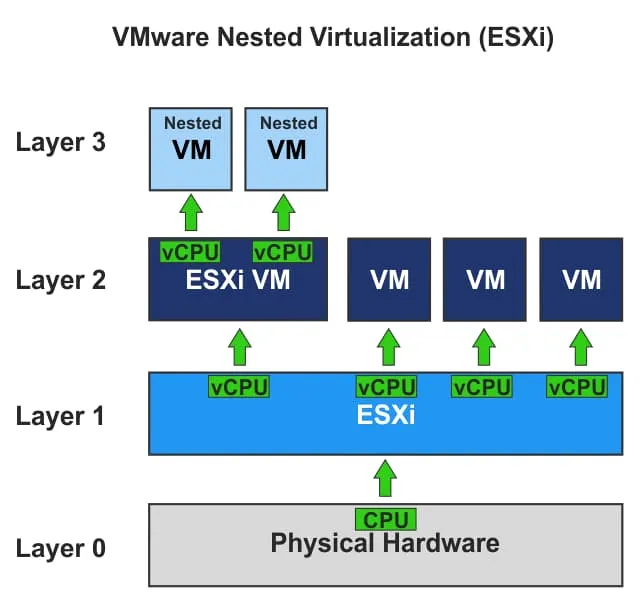
Prerequisites
- VMware Nested Lab with at Least Two Nested Hypervisors
- A LUN has been configured on a physical Pure Storage array and connected to the physical hypervisors using Fibre Channel (FC)
- FC zoning has been configured so that the physical hosts can see the new LUN.
Step-By-Step Guide
Physical Environment
First, we create a LUN on Pure Storage (or any other available FC storage). In my example, I created a 2TB LUN and configured zoning to allow my physical ESXi hypervisors to access it.
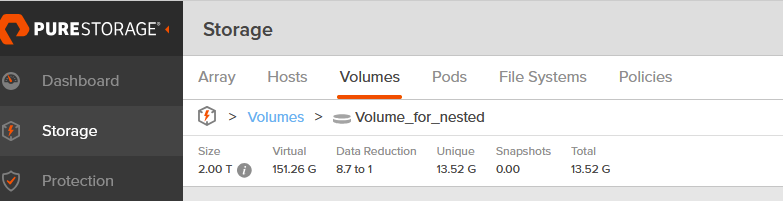
On the physical ESXi hosts, you must rescan the storage by navigating to Storage → Storage Adapters → Rescan Storage.
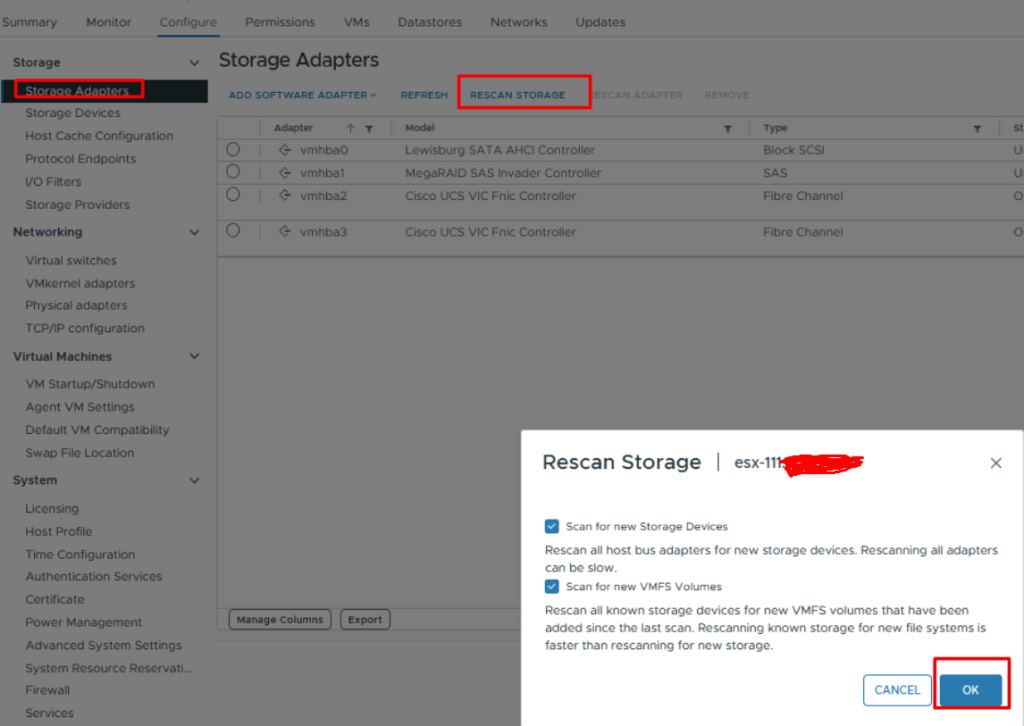
After the rescan, a new storage device will be detected — size 2TB — and under the Datastore column, it should show as “Not Consumed.”
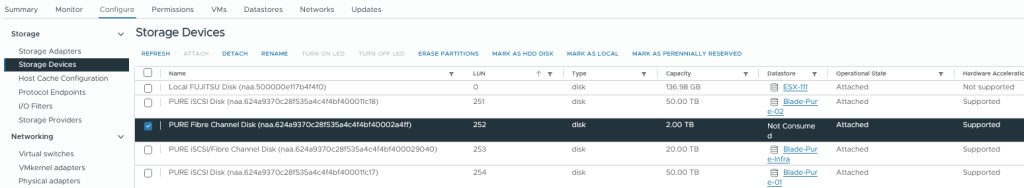
In the next step, we’ll use Raw Device Mapping (RDM) to attach the Pure Storage Fibre Channel disk to our first nested ESXi host. In my case, I have two nested VMware ESXi virtual machines named lj1-compute-1 and lj1-compute-2.
To add the RDM device to the first nested ESXi VM, open its settings and navigate to:
Edit Settings → Add New Device → RDM Disk, then select the 2TB Pure Storage volume.
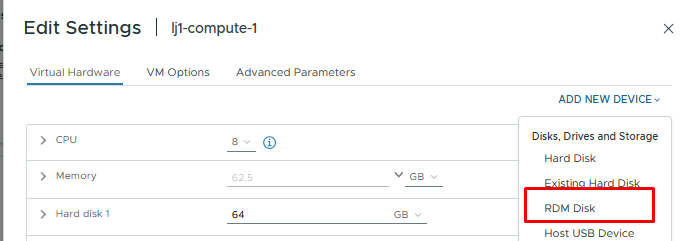
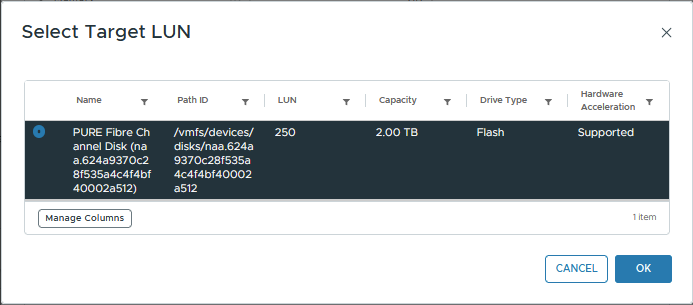
When the disk is added we dropdown the disk settings and set:
- Sharing -> Multi-writer
- Compatibility Mode -> Virtual (Differences between Virtual and Physical)
- Disk Mode -> Independent – Persistant (Disk modes)
When you add an RDM device, VMware creates a pointer file on the Pure Storage LUN within the virtual machine’s folder — the .vmdk file points to the Pure LUN. Multi-writer mode allows multiple VMs to simultaneously write to the same .vmdk (the Pure LUN in our case). Disk mode Independent – Persistent means that if we delete a VM using that .vmdk pointer, the pointer file will remain.
On the second nested ESXi VM (lj1-compute-2), we can now add that .vmdk pointer by selecting Add Existing Hard Disk → Add New Device → Existing Hard Drive, and choosing the .vmdk pointer located in the lj1-compute-1 folder.
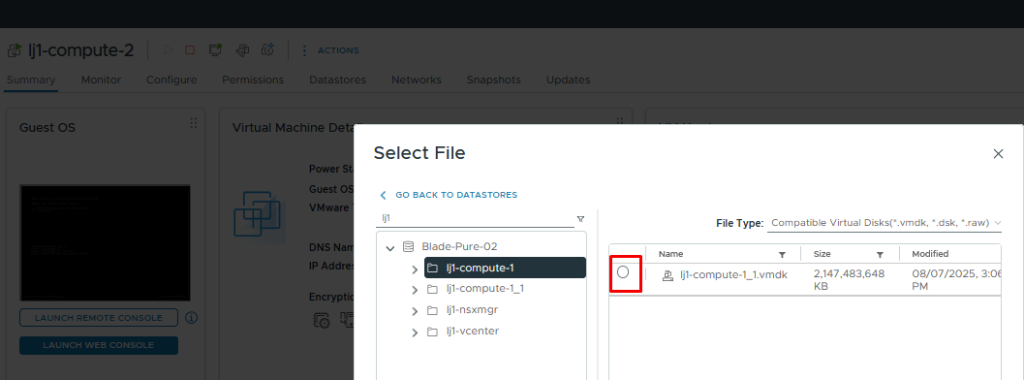
Virtual environment
If we go to the web GUI of the nested ESXi hosts, we should be able to see the additional disk as an unconsumed local disk after rescanning the storage.
lj1-compute-1 storage:
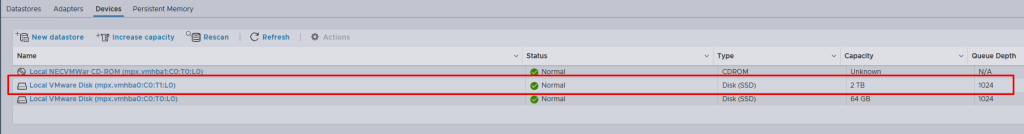
We can click New Datastore, choose the VMFS6 type, and assign a name to the volume. In my case, I named it Shared-01.
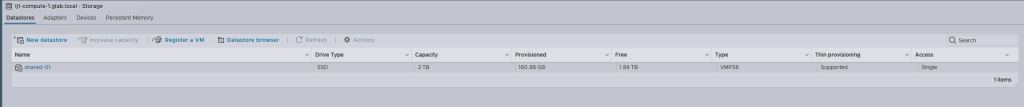
lj2-compute-2 storage:
On the second host, we simply rescan the storage, and the datastore will be automatically recognized, since it uses the same VMFS configuration that was already created on the first host.
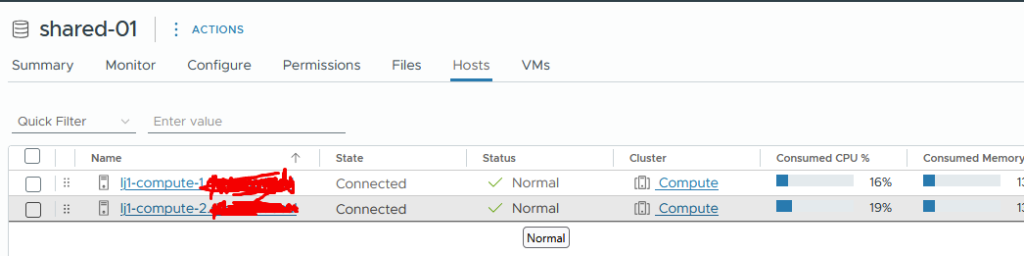
Thank you for reading this blog and feel free to leave a comment.